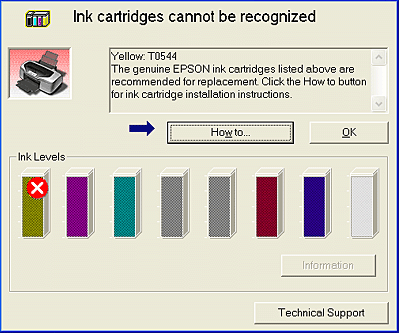 What does it mean when an inkjet cartridge is not being recognized by the printer?
What does it mean when an inkjet cartridge is not being recognized by the printer?
Most inkjet cartridges have chips or sensors in order to send a signal to the printer to let the printer know how much ink is left in the cartridge. When a cartridge is refilled (or re-manufactured), the cartridge may not always have the ability to “know” that it has been refilled, and so in some cases, the printer will “read” the cartridge as empty (it is in effect reading the last known ink level status that the cartridge used to have).
Why is this happening?
Printer manufacturers would like nothing more than for you to buy new cartridges from them. This is why they sell their printers at the (cheap) prices that they sometimes do. The refill and remanufacturing industry is good for the environment and the consumer, but the printer manufacturers don’t like it, and they try to do what they can to hinder ink cartridge refills.
What can be done about this?
Sometimes, it is possible to replace or reset the chip on the cartridge. Whenever this is a possibility, we offer cartridges that have a new or resetted chip. For customers who refill their own cartridges and for whom we provide refill kits, we make chips or resetters available (when possible), and these are sometimes bundled with the refill kits or sold separately (check the product name and product description for details).
You could also try removing and re-installing the cartridge, sometimes the connection between the cartridge and the printer is just bad.
If the cartridge is not being recognized by the printer, but the printer is still able to print, this may be the best option available with the current technology on the market, and you can ignore the “out of ink” message and continue with your print jobs. Many printers will continue to print if you close or exit out of any warning signals from your printer. Check your cartridge packaging for further instructions, or send us an email if you are not able to get your cartridge to physically print.


 November 7th, 2014
November 7th, 2014  easygroup
easygroup  Posted in
Posted in  Tags:
Tags: