Well printer cartridges are infamous for hiked prices but there is always a way to save right? We bring to you some of the tricks to make you inkjet cartridge last longer to print you documents:
Print in Draft mode: Try and use draft mode in the printing as much as possible. Simply go to File > Print to open the lists and settings for your printer. Click ‘Properties’ to bring up the various options available. With this, you will print at a lower resolution but that may not matter for reference material. Also, you always have the option to switch to a higher resolution for a final version of a document with Epson inkjet cartridges.
Print text over graphics: Always cut behind the graphics and irrelevant materials when you are printing documents only for reference. Avoid printing images or colorful graphics if having a hard copy is not essential. Print only the essential text, related images or graphics that are required.
Print Preview: It is a useful tool which we do not use quite often. It shows you how the document will look after it has been printed and help you adjust spaces and how to manage the pages to print. You can also select the pages you want in color and turn off the color ink in pages where it is not required. This can significantly reduce your printer ink usage as well as your paper usage.
Clean printer nozzles: Clean the nozzle heads every few weeks or more depending on the printing load. Keep an eye on your printer heads, as nozzles can experience a build-up of dried ink and become clogged. Cleaning the printer nozzle with a damp paper towel or lint-free cloth will help the ink flow more freely from the cartridge.
Use Printer-Friendly Options: While printing from the Web, you would be surprised to see how much Epson inkjet cartridges you are wasting. Web page can have multiple pictures or graphics which are not worth printing because Web pages are typically much longer than a regular document. Opt for the printer-friendly option, it will eliminate all the unnecessary images.


 June 3rd, 2017
June 3rd, 2017  easygroup
easygroup 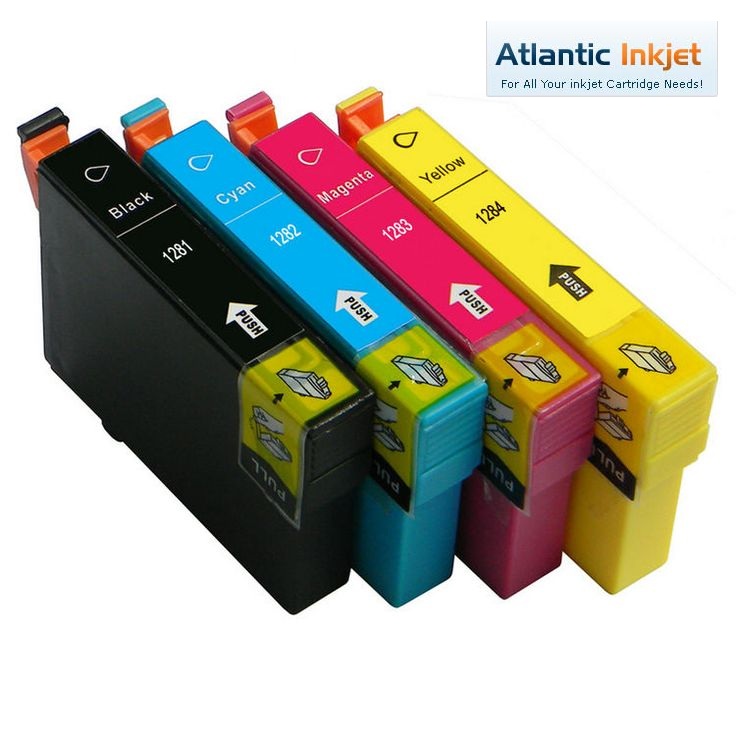
 Posted in
Posted in