Though people can now save their photos digitally, many still crave to get printed copies. Because of this, mobile printing is being recognized by mobile industry leaders as a relevant feature. It is said to enhance the functionality of a smartphone.
Printing Via Mobile
HP executive Brent Richtsmeier expresses that they still require a printing strategy that accomplishes the goal of a company with employees who are always on the go.
It is more productive when you just need to hit some buttons on whatever device you are currently holding and print the documents you need. In which case, you don’t need to make a stop and set up a computer and printer. Is it possible to connect a smartphone to a printer? If it is, then it will make the device even more useful to office workers.
HP All-in-One Printer App
For now, you can use your mobile phone to print by downloading an HP all-in-one printer app on your phone. Follow the instructions and connect to your wireless printer. Make sure your printer is on and is connected to a Wi-fi network.
You can use the HP Print Service Plugin if you want to print photos and documents. It connects your mobile device to the HP printer using a wireless network.
To complete your printing set, use HP Officejet 4500 cartridges to print quality pictures and texts. HP Officejet 4500 cartridges are ideal if you need to print more as it is cheaper compared the other ink cartridges. It is capable of delivering professional-quality colored documents.


 April 13th, 2018
April 13th, 2018  easygroup
easygroup 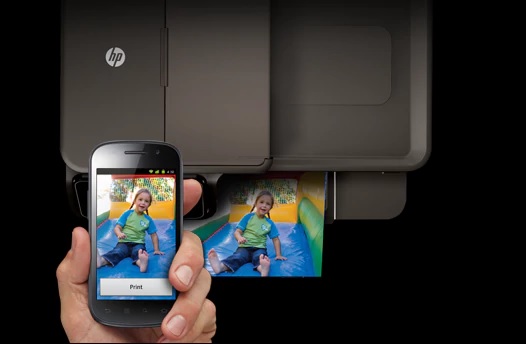
 Posted in
Posted in  Tags:
Tags: