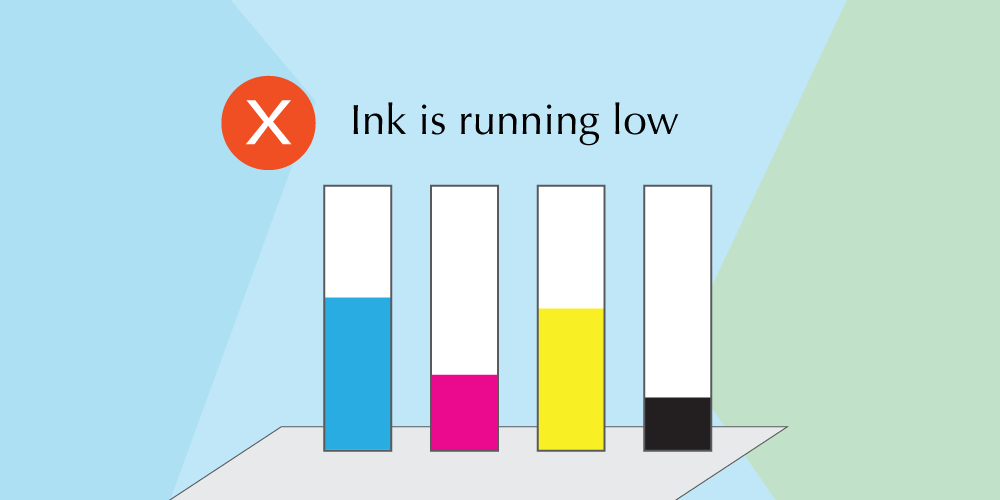The Brother HL-2270DW printer is a black and white laser printer which can be the best choice for your office. It’s a duplex multifunction printer that can print a two-sided document quickly and easily.
Archive for the ‘Brother’ Category
Basic Photo Printer Calibration Guide for Your Brother Printer
 October 10th, 2019
October 10th, 2019  easygroup
easygroup  You might have noticed that after printing several papers using your Brother printer, the final print looks nowhere close to the one displayed on your computer screen. If that’s the case, then it’s possible that upon hitting the paper, your Brother HL-2270dw ink, for example, produced a different color combination coupled by the texture of the paper you’re using.
You might have noticed that after printing several papers using your Brother printer, the final print looks nowhere close to the one displayed on your computer screen. If that’s the case, then it’s possible that upon hitting the paper, your Brother HL-2270dw ink, for example, produced a different color combination coupled by the texture of the paper you’re using.
Steps to Refill Your Brother Printer Ink Cartridge
 September 21st, 2019
September 21st, 2019  easygroup
easygroup The company Brother has been the pioneer in making printers and printing related equipment for some time now. Not only do they assure high quality of printing, their consumer-friendly plans also assure that one can purchase or refill the Brother Inkjet cartridges with ease.
How to Make Ink Cartridges Work After They’re Not Used for A Long Time
 August 19th, 2019
August 19th, 2019  easygroup
easygroup  You may have a lot of extra Brother inkjet cartridges for your Brother inkjet printer which you’ve bought impulsively a long time ago. However, since they’re long since stored, the ink has already dried up. It might have happened because you weren’t able to place the cartridges in a cool room or maybe they were also stuck inside the printer that you haven’t used for quite a while.
You may have a lot of extra Brother inkjet cartridges for your Brother inkjet printer which you’ve bought impulsively a long time ago. However, since they’re long since stored, the ink has already dried up. It might have happened because you weren’t able to place the cartridges in a cool room or maybe they were also stuck inside the printer that you haven’t used for quite a while.
Choosing a Brother Inkjet Cartridge
 July 9th, 2019
July 9th, 2019  easygroup
easygroup When purchasing Brother Inkjet cartridges, it is vital that you understand which cartridge will best fit with your printer. Bear in mind there is a difference between ink and toner. Your printer can use ink or toner based on the model. Specifically, ink is suitable for a Bother inkjet printer, whereas toner is compatible with a Brother laser printer. You can find Brother inkjet cartridges both online and in the marketplace.
What to Consider When Choosing a Brother Toner or Inkjet Cartridges
 June 4th, 2019
June 4th, 2019  easygroup
easygroup  With Brother printers, one would usually ask what considerations should be made when choosing and purchasing toners or inkjet cartridges. A Brother inkjet cartridge or toner has been one of the most important add-ons to Brother printers and the very reason why Brother has remained one of the most chosen printer brands in the world. So, what do you need to consider when choosing Brother toners or inkjet cartridges?
With Brother printers, one would usually ask what considerations should be made when choosing and purchasing toners or inkjet cartridges. A Brother inkjet cartridge or toner has been one of the most important add-ons to Brother printers and the very reason why Brother has remained one of the most chosen printer brands in the world. So, what do you need to consider when choosing Brother toners or inkjet cartridges?
Steps on How to Recycle Brother Cartridges
 December 27th, 2018
December 27th, 2018  easygroup
easygroup  Do you want to recycle your old Brother inkjet cartridges for extra cash? You will get to help mother earth and get some extra money at the same time. It’s a win-win situation. Fortunately, there is a very simple to do this. Just follow these steps:
Do you want to recycle your old Brother inkjet cartridges for extra cash? You will get to help mother earth and get some extra money at the same time. It’s a win-win situation. Fortunately, there is a very simple to do this. Just follow these steps:
Brother Printer Not Detecting Ink: How to Solve It
 October 7th, 2018
October 7th, 2018  easygroup
easygroup How to Calibrate Your Photo Printer
 July 21st, 2018
July 21st, 2018  easygroup
easygroup There are times when the photo that you print doesn’t look the same as it does in the computer. This is most probably because when the ink hits the paper, the combination of the colors and the texture of the paper produces its own color. For instance, the black, cyan, magenta, and yellow colors from Brother HL-2270dw cartridges have their own whiteness, density, and reflection making them different from what you expect from the screen.
Resetting the Ink Level of Your Brother Printer
 June 18th, 2018
June 18th, 2018  easygroup
easygroup While Brother is a really good printer brand, you might still experience some troubles from time to time wherein the printer refuses to print. Sometimes, it’s because the printer can’t seem to detect the Brother Inkjet Cartridges in the port. Other times, the printer might not detect the ink in the Brother Inkjet Cartridges even if they are full. In any case, the quickest solution to these problems is to reset your ink levels. Here’s how:
How You Can Connect Brother Printer to Your Google Cloud Print
 June 6th, 2018
June 6th, 2018  easygroup
easygroup The amazing thing about Google Cloud Print is that it allows you to print using your Google Account from virtually anywhere you are. Google Cloud Print works especially well with Brother printers and is very helpful for those who need to print documents but are usually out of the office. If you’re interested in using Google Cloud Print but don’t know how, let’s start with the basics– connecting it to your Brother Printer. You can follow this step by step guide:
Brother’s QL-1100 Label Printer Now Out in the Market
 April 25th, 2018
April 25th, 2018  easygroup
easygroup If one owns a small business, it’s likely that many office supplies are needed to help get things organized. The Brother QL-1100 Label Printer packs quite the punch with its small size as its high-speed label printing can go well for any office space in need of cost-effective labels for packages, postage, and many more. The fact that this label printer is now out in the market is great because it is highly convenient in making customized labels designed for specific use. It’s also a known brand that’s built to last.



 Posted in
Posted in  Tags:
Tags: